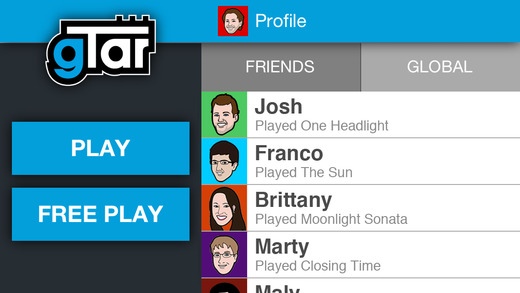gTar 1.5.8
Continue to app
Free Version
Publisher Description
Meet the gTar, the first guitar that anyone can enjoy playing, regardless of previous experience. With the gTar Play app, you can play your favorite songs instantly with three dynamic levels of difficulty, experiment with new sounds and effects, and see what your friends are playing with a social feed. We haven t changed any of the things that make the guitar fun to play, we ve just made it a lot easier. Simply dock your iPhone into the gTar, load up the app, pick a song, and start playing. The gTar app helps you acclimate on your own terms with interactive lights on the fretboard and three dynamic levels of difficulty that adapt to your needs: EASY Just play the strings, we ll help with the rest. MEDIUM Play the strings and frets, with the LEDs guiding your hands note-by-note and our SmartPlay feature muting out incorrect notes. HARD Kick off the struts and play the gTar just like a regular guitar. The LEDs will remain lit, but will only advance when you play the right notes. Features: Bundled Songs From Your Favorite Artists - With an illuminated fretboard that shows you where to put your fingers, the gTar lets you start playing songs you already know. Sound Like Any Instrument - Since the gTar is powered by your phone, it can sound like anything you want, from a warm acoustic guitar to an aggressive distorted bass or synth. Introducing SmartPlay SmartPlay makes the gTar the first instrument that mutes out incorrect notes as you play, making it easier than ever to get started having fun. Practice Mode - After you play a song a heat map will show the areas you might need to work on. Select a section to drill down and practice with a metronome. Standalone Mode - Even without a gTar you can strum through songs at tempo, and try fretting patterns on the screen. To learn more about the gTar, check out incidentgtar.com!
Requires iOS 7.0 or later. Compatible with iPhone, iPad, and iPod touch.
About gTar
gTar is a free app for iOS published in the Recreation list of apps, part of Home & Hobby.
The company that develops gTar is Incident Technologies Inc.. The latest version released by its developer is 1.5.8.
To install gTar on your iOS device, just click the green Continue To App button above to start the installation process. The app is listed on our website since 2012-09-01 and was downloaded 37 times. We have already checked if the download link is safe, however for your own protection we recommend that you scan the downloaded app with your antivirus. Your antivirus may detect the gTar as malware if the download link is broken.
How to install gTar on your iOS device:
- Click on the Continue To App button on our website. This will redirect you to the App Store.
- Once the gTar is shown in the iTunes listing of your iOS device, you can start its download and installation. Tap on the GET button to the right of the app to start downloading it.
- If you are not logged-in the iOS appstore app, you'll be prompted for your your Apple ID and/or password.
- After gTar is downloaded, you'll see an INSTALL button to the right. Tap on it to start the actual installation of the iOS app.
- Once installation is finished you can tap on the OPEN button to start it. Its icon will also be added to your device home screen.